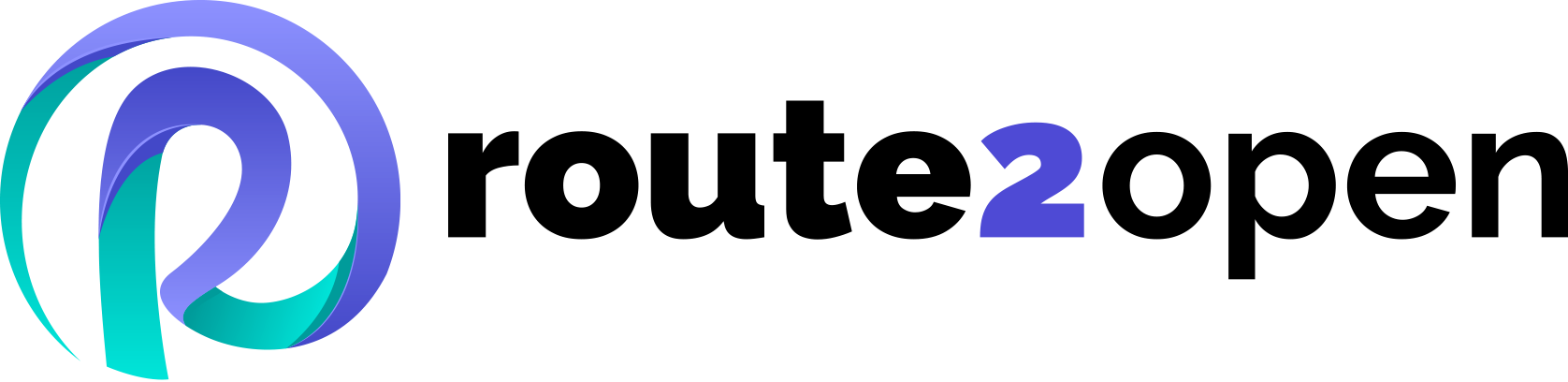Currently Empty: 0.00 €
SONiC
Zero Touch Provisioning in Enterprise SONiC: Automating Network Deployment

Listen to this Article
As a network engineer who has deployed countless switches, I’ve experienced firsthand how time-consuming and error-prone manual configuration can be. That’s why I’m excited to share with you one of the most powerful features of Enterprise SONiC: Zero Touch Provisioning (ZTP). This automation capability has transformed how we bring up network infrastructure, making it faster, more consistent, and less susceptible to human error.
Introduction to Zero Touch Provisioning
Zero Touch Provisioning (ZTP) is an alternative approach to traditional Day-0 configurations that automates the fabric “bring-up” process. Instead of manually configuring each switch in your data center, ZTP allows you to unbox, cable, and power on your switching infrastructure with minimal human intervention, resulting in a consistently configured network.
The beauty of ZTP lies in its simplicity and power. It eliminates repetitive configuration tasks and ensures standardization across your network infrastructure. For large-scale deployments, this can save countless hours and significantly reduce the potential for configuration errors.
How ZTP Works in Enterprise SONiC
The ZTP process in Enterprise SONiC follows a straightforward workflow:
- The SONiC switch boots up and the ZTP service automatically starts if there is no startup configuration file (
/etc/sonic/config_db.json) present - A DHCP server provides IP connectivity to the switch’s management interface along with DHCP Option 67, which provides a URL to a ZTP JSON file
- The ZTP service downloads this JSON file and processes all individual configuration sections in lexical sorted order
- ZTP evaluates the result based on each configuration section and then exits (it doesn’t run again after completion)
This process enables a fully automated deployment from the moment you power on your switch until it’s properly configured and integrated into your network.
Components of ZTP Implementation
DHCP Server Configuration
The DHCP server plays a crucial role in the ZTP process. Here’s a sample DHCP configuration that was tested with “dhcpserver.de”:
[SETTINGS]
IPPOOL_1=10.52.136.207-226
IPBIND_1=10.52.136.206
AssociateBindsToPools=1
Trace=1
DeleteOnRelease=0
ExpiredLeaseTimeout=3600
InstallAsService=2
[GENERAL]
LEASETIME=86400
NODETYPE=8
SUBNETMASK=255.255.255.192
NEXTSERVER=10.52.136.206
ROUTER_0=10.52.136.193
DNS_1=192.19.189.30
OPTION_67="http://10.52.136.206/ztp/ztp.json";
[DNS-SETTINGS]
EnableDNS=0
[TFTP-SETTINGS]
EnableTFTP=1
ROOT=C:\Users\admin\Desktop\DHCPServer\wwwroot;
WritePermission=1
[HTTP-SETTINGS]
EnableHTTP=1
ROOT=C:\Users\admin\Desktop\DHCPServer\wwwroot;
Logfile=C:\Users\admin\Desktop\DHCPServer\wwwroot\http_log.txt;
The critical part here is OPTION_67, which points to the ZTP JSON file that will be downloaded by the switch during the provisioning process.
ZTP JSON File Structure
The ZTP JSON file is the heart of the provisioning process. It defines what actions the switch should take during initialization. Here’s a sample ZTP JSON file:
{
"ztp": {
"00-firmware": {
"install": {
"url": "http://10.52.136.206/ztp/sonic-broadcom.bin"
}
},
"01-configdb-json": {
"dynamic-url": {
"source": {
"prefix": "http://10.52.136.206/ztp/configs/",
"identifier": "serial-number",
"suffix": "_config_db.json"
},
"destination": "/etc/sonic/config_db.json"
}
},
"02-set-password": {
"plugin": {
"url": "http://10.52.136.206/ztp/scripts/set-password.sh"
}
}
}
}
Let’s break down the sections of this file:
- 00-firmware: This section instructs the switch to download a SONiC image from the specified URL. If the image differs from the current one, the switch will reboot and install the new image. If the switch is already running the same image, this step is skipped.
- 01-configdb-json: This section tells the switch to download a configuration file from a dynamic URL based on the switch’s serial number. For example, if a switch has the serial number QTFCU38120009, the URL would be: http://10.52.136.206/ztp/configs/QTFCU38120009_config_db.json The switch downloads this file and saves it as the running configuration.
- 02-set-password: This section runs a script to create one or more user accounts on the switch.
The sections are processed in lexical order (00, 01, 02), which allows you to control the sequence of operations during provisioning.
Password Script Example
Here’s a simple example of a set-password.sh script that can be used in the ZTP process:
#!/bin/bashecho "admin:broadcom" | sudo chpasswd
exit 0
This script sets the password for the “admin” user to “broadcom”.
Config-DB.JSON
The config-db.json file contains the complete configuration for the switch. This file can be quite extensive, including settings for interfaces, VLANs, routing protocols, and more. Here’s a small excerpt from a sample config-db.json file:
{
"DEVICE_METADATA": {
"localhost": {
"default_config_profile": "l3",
"docker_routing_config_mode": "separated",
"hostname": "leaf2",
"hwsku": "Quanta-IX8-56X",
"mac": "d8:c4:97:3c:e8:6b",
"platform": "x86_64-quanta_ix8_rglbmc-r0",
"type": "LeafRouter"
}
},
"VLAN": {
"Vlan10": {
"dhcp_servers": [
"40.40.40.2"
],
"members": [
"PortChannel1",
"PortChannel2",
"Ethernet18"
],
"vlanid": "10"
}
}
}
The beauty of this approach is that you can create multiple configuration files, name them based on the serial number of each switch, and save them in a specified location on your server. When a switch powers on, it automatically pulls its specific configuration.
Implementation Workflow
To implement ZTP in your environment, follow these steps:
- Set up a DHCP server with Option 67 pointing to your ZTP JSON file
- Create a ZTP JSON file that defines the provisioning steps
- Prepare switch-specific configuration files (config_db.json) for each switch, named according to their serial numbers
- Place all files on an accessible HTTP/TFTP server
- Connect and power on your switches
Once this setup is complete, all you need to do is cable the switches and power them on. They will automatically install the correct software version and configurations.
Benefits and Best Practices
Benefits of ZTP
- Time savings: Eliminate manual configuration of each device
- Consistency: Ensure standardized configurations across your network
- Error reduction: Minimize human errors in the configuration process
- Scalability: Easily deploy large numbers of devices with minimal effort
- Auditability: Maintain version-controlled configuration files for all devices
Best Practices
- Maintain a repository of configuration templates and ZTP files under version control
- Test your ZTP process thoroughly in a lab environment before deploying in production
- Include error handling in your scripts to address potential issues during provisioning
- Document your ZTP infrastructure including DHCP settings, server locations, and file naming conventions
- Consider security implications and ensure that passwords and sensitive information are handled securely
Conclusion
Zero Touch Provisioning in Enterprise SONiC offers a powerful way to automate network deployment, reducing operational overhead and ensuring consistency across your infrastructure. By leveraging DHCP, JSON configuration files, and scripts, you can transform the way you deploy and manage your network.
As data centers continue to grow in scale and complexity, automation tools like ZTP become not just convenient but essential. Whether you’re deploying a handful of switches or building out a massive data center fabric, ZTP can significantly streamline your operations and free up valuable engineering time for more strategic initiatives.
In my experience, implementing ZTP has been a game-changer for network deployments. The initial investment in setting up the ZTP infrastructure pays dividends with each new device deployment, making it one of the most valuable features of Enterprise SONiC for operational efficiency.
- CLOS Architecture in Data Centers with Enterprise SONiC
- Host Attachment Models in Enterprise SONiC: Single-homed, Dual-homed, and ECMP
- Basic Configuration and Management of SONiC Devices