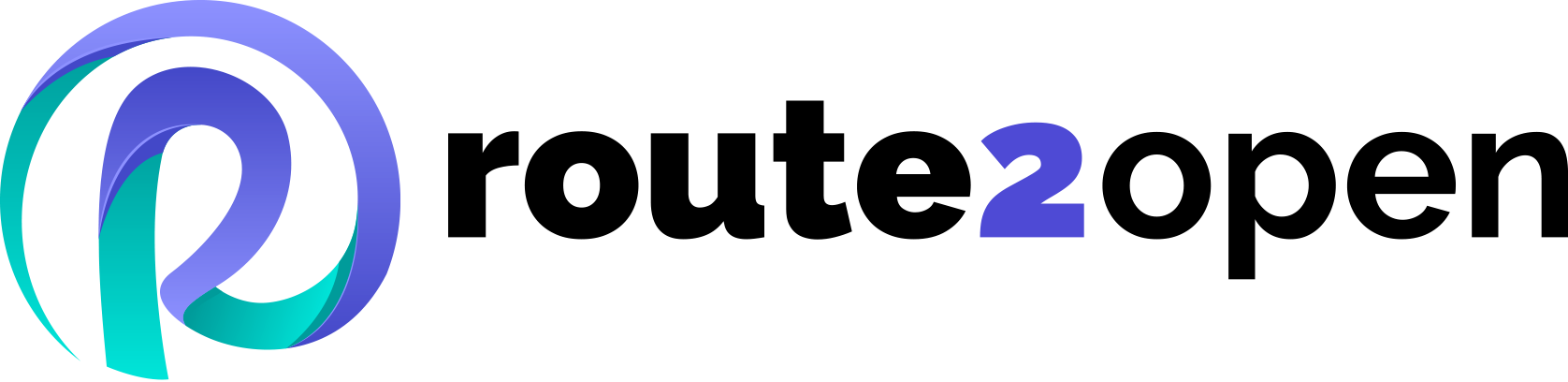Currently Empty: 0.00 €
ONIE
The Open Network Install Environment (ONIE): A Revolution in Networking Hardware

In the world of networking hardware, one open-source initiative has truly revolutionized the landscape: The Open Network Install Environment (ONIE). This groundbreaking project has redefined the “install environment” for modern networking hardware, fostering an ecosystem where end users have the freedom to choose among different network operating systems. As a passionate advocate for open networking, I am thrilled to delve into the transformative power of ONIE.
A Journey Through ONIE’s History
The genesis of ONIE can be traced back to late 2012, when the initial features were brainstormed. The idea was then evangelized with hardware vendors in early 2013. By May 2013, the first public demo of ONIE was showcased at the OCP MIT Workshop, marking a significant milestone in its journey.
The summer of 2013 was a pivotal period for ONIE. The first products became available from multiple vendors, and the project was incubated by the Open Compute Project (OCP). By June 2014, the project was fully adopted by OCP, a testament to its potential and the value it brought to the networking community.
Fast forward to August 2015, ONIE was supported on 40+ hardware platforms by 12+ hardware vendors. Today, ONIE is supported on 500+ hardware platforms by 20+ hardware vendors. This widespread adoption has cemented ONIE’s position as the de facto install environment across the networking hardware industry.
Embracing the Power of ONIE
ONIE is a marvel of modern technology. It combines a boot loader with a modern Linux kernel and BusyBox, providing an environment for installing any Network Operating System (NOS). This has been instrumental in automating large scale data center switch provisioning and enabling the management of switches akin to Linux servers.
ONIE uses a plethora of methods to locate the NOS installer. These include statically configured from the boot loader, locally attached storage (like a USB memory stick), DHCPv4 / DHCPv6, IPv4 / IPv6 link local neighbors, mDNS / DNS-SD, and PXE-like TFTP and HTTP waterfalls. The preferred method for image download is HTTP, given its robust performance for large image sizes.
Diving into ONIE Commands
One of the aspects of ONIE that I find particularly exciting is its set of commands that aid in the installation and management of the network operating system. Here are a few key commands, highlighted for emphasis:
- onie-discovery-stop: This command stops the ONIE discovery process, providing control over the discovery of network operating systems.
- onie-discovery-start: This command starts the ONIE discovery process, initiating the search for available network operating system images on the network.
- onie-nos-install: This command installs a network operating system image onto the system, a crucial step in the provisioning process.
- onie-sysinfo: This command displays system information, providing a snapshot of the system’s current state.
- onie-boot-mode: This command displays the current boot mode of the system, offering insights into the system’s boot configuration.
- onie-boot-next: This command sets the next boot image for the system, providing flexibility in switching between different operating systems.
- onie-bootreason-save: This command saves the current boot reason for the system, a useful tool for diagnosing boot-related issues.
- onie-syseeprom: This command is used to display or update the ONIE system EEPROM information, offering control over the system’s EEPROM data.
The default authentication for ONIE is with the login “root” and a blank password, keeping it simple and straightforward.
ONIE Cheat Sheet: A Must-Have Resource
For those interested in a comprehensive guide to ONIE commands and usage, a full ONIE Cheat Sheet is available for download at Route2Open. This resource is a treasure trove of information, providing a handy reference for network administrators and engineers working with ONIE-enabled switches.
The Future is Open with ONIE
ONIE has truly revolutionized the networking hardware industry by providing an open, flexible, and user-friendly environment for network operating system installation and management. Its widespread adoption is a testament to its effectiveness and the value it brings to the networking community. As a fervent supporter of open networking, I am excited to see how ONIE continues to evolve and shape the future of networking hardware. The possibilities are endless, and the future is open with ONIE.