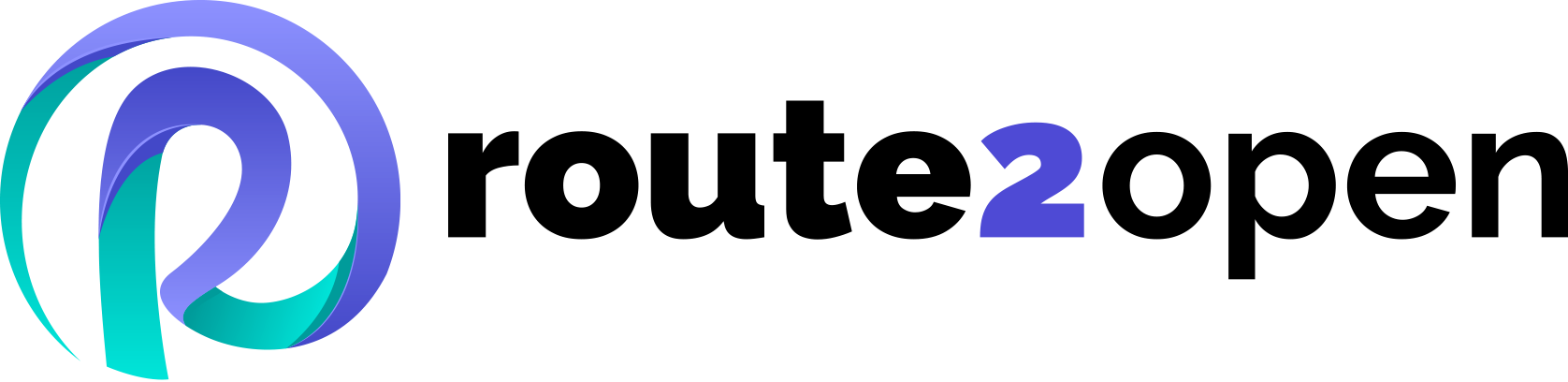Currently Empty: 0.00 €
Open Networking
Pioneering the Open Networking Revolution: Route2Open’s Comprehensive Enterprise SONiC Course and Exclusive Bootcamp
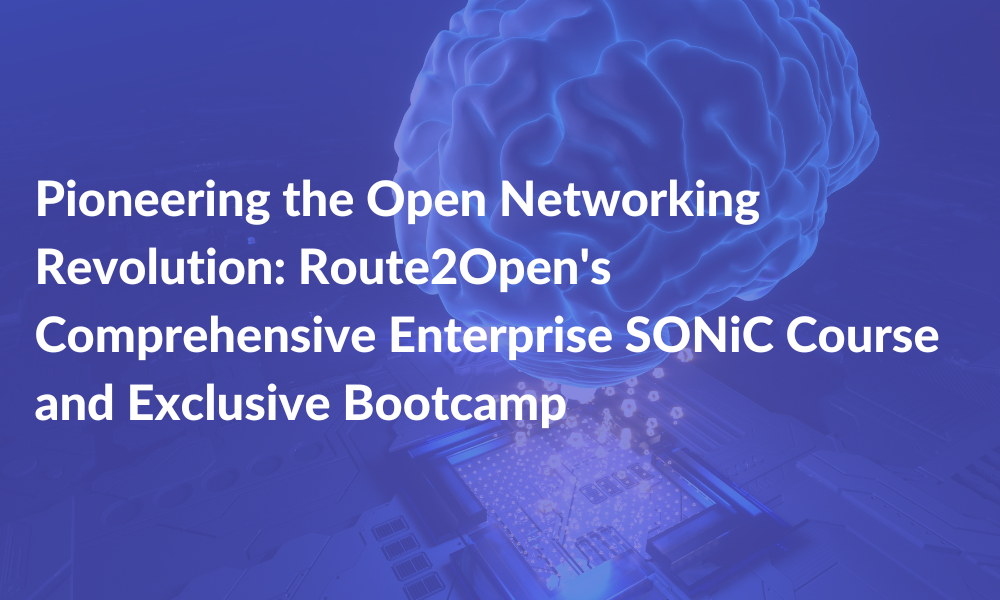
At Route2Open, we are firm believers of the transformative potential of open networking and disaggregation. We envisage a future where these pioneering technologies revolutionize the networking industry, fostering accessibility, efficiency, and versatility. Our passion for this bright future is demonstrated in our comprehensive Enterprise SONiC course, meticulously designed to equip learners with the necessary skills and knowledge to thrive in this rapidly evolving field.
SONiC: The Game-changer in Networking
Software for Open Networking in the Cloud (SONiC), an open-source network operating system, is at the forefront of this technological renaissance. According to IDC forecasts, SONiC is poised to redefine the dynamics of the data center switch market, growing into a $2 billion industry by 2024.
By 2025, 40% of organizations operating large data center networks will have SONiC in their production environments. These statistics highlight SONiC’s increasing popularity and its significant potential in shaping the future of networking. Our comprehensive Enterprise SONiC course aims to ensure that you are prepared to be part of this exciting future.
Route2Open’s Enterprise SONiC Course: Your Gateway to Open Networking
Our Enterprise SONiC course transcends traditional training paradigms. This well-curated guide ensures you’re fully equipped to explore the world of SONiC. The course encompasses a wide knowledge spectrum, from understanding SONiC installation and setup to mastering the CLI Interface and interface configuration.
Furthermore, the course delves deep into the intricacies of open networking, empowering learners to understand and implement redundancy methods, grasp routing protocols, and acquire proficiency in troubleshooting across various layers. By covering advanced modules on automation tools and management and monitoring of a SONiC system, we ensure you’re fully prepared for the networking future.
In addition to our online training course, we understand the value of dedicated, hands-on learning experiences. With this in mind, we are excited to announce our dedicated SONiC Bootcamp.
Immerse Yourself in SONiC with our Exclusive Bootcamp
Our intensive SONiC Bootcamp sessions span 2 to 4 days and offer a comprehensive dive into the world of SONiC, either online or onsite. These bootcamps offer a hands-on, immersive experience under the guidance of our industry experts, such as Volker Scheel, our leading SONiC expert with over 20 years of experience in designing and building global data networks.
Joining our bootcamp, you will gain practical knowledge from industry-leading experts, enhance your networking skills with hands-on exercises, and broaden your horizons in the rapidly growing field of open-source networking. Are you interested? Feel free to reach out to us at info@route2open.com for more information.
Supercharge Your Learning with Our Cheat Sheets
To supplement the learning process, we offer various resources such as our indispensable cheat sheets. These cheat sheets serve as a quick reference guide, summarizing the essential SONiC commands that any network administrator should know. For instance:
show version: This command provides information about the SONiC software version currently running on your device, offering insights into the version number, build date, and more.show running-configuration: This command allows you to view the current configuration of your device, including any changes made since the last reboot.show system uptime: By running this command, you can ascertain the amount of time that has passed since your device was last rebooted.show interfaces: This command reveals detailed information about the network interfaces on your device, including their status, MAC addresses, IP addresses, and more.show interface <interface-name>: Using this command, you can view detailed information about a specific network interface, including its status, MAC address, IP address, and configuration.show interfaces status: This command is great for getting a quick overview of the status of all interfaces on the device, such as whether they are up or down, connected or disconnected, and their speed and duplex settings.show bgp summary: If you’re running Border Gateway Protocol (BGP) sessions, this command is invaluable as it shows the status of all sessions, including the number of established and active ones, as well as any errors or warnings.show route: Need to view the current routing table, including all routes and their associated next-hop addresses? This is the command for you.show vlan: This command is ideal for getting a glimpse of the current VLAN configuration, including all configured VLANs and their associated interfaces.ping <destination>: A fundamental command for testing network connectivity,pingsends a packet to a specified destination and reports back on whether it was successful.
Mastering these commands and more can enhance your ability to effectively manage and troubleshoot your network infrastructure.
At Route2Open, we firmly believe that education should be accessible to all. Hence, we are proud to offer our Enterprise SONiC course free of charge to academy and university students. However, for industry professionals and other individuals interested in upskilling, these comprehensive resources are available at a competitive price that offers unmatched value.
We are dedicated to not only educating but also empowering our learners with the right tools to navigate the exciting world of open networking. We hope you will join us in pioneering the open networking revolution!