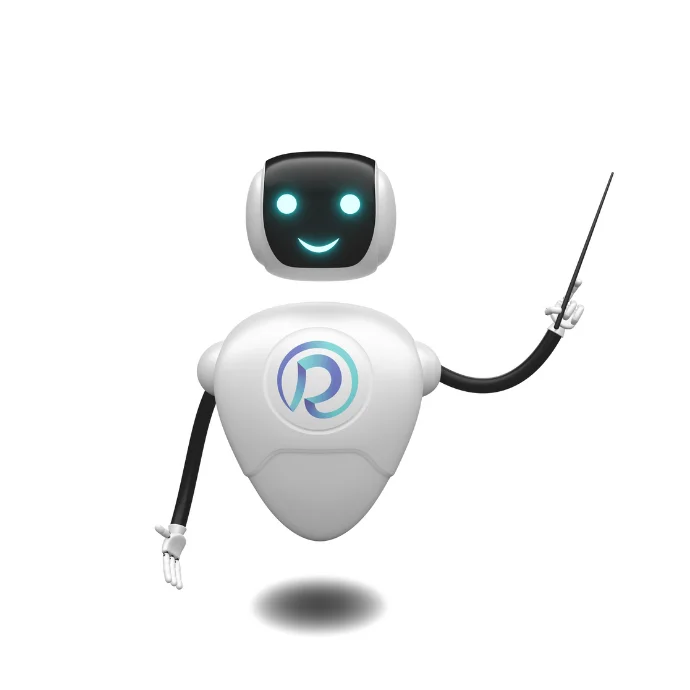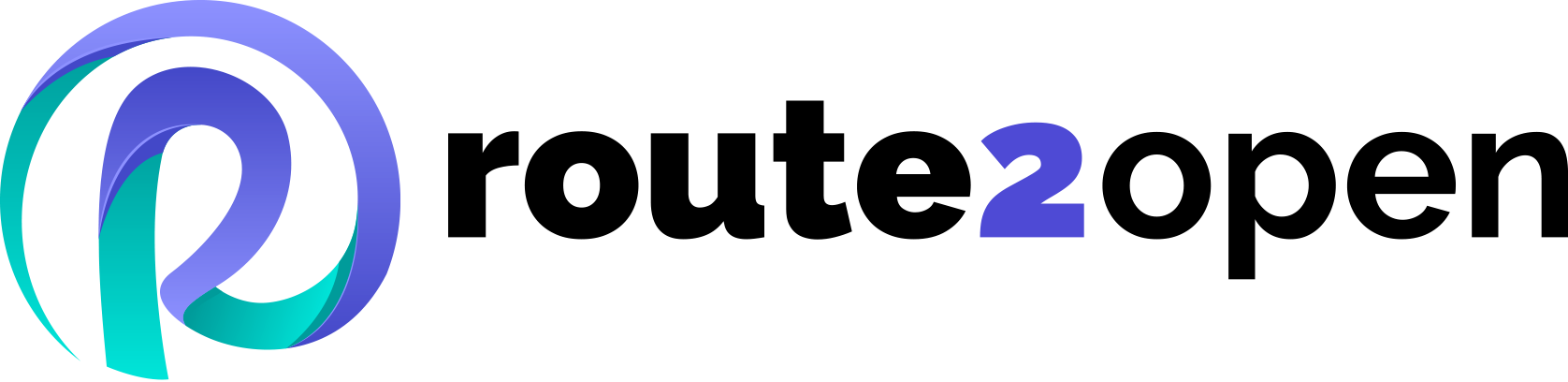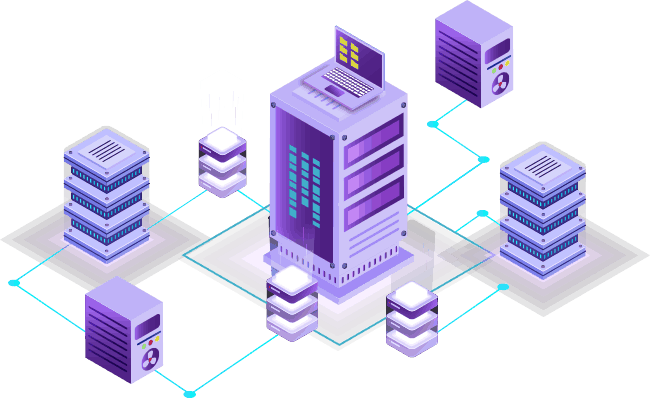Currently Empty: 0.00 €
Secure Shell (SSH) Guide
This cheat sheet offers a comprehensive collection of essential SSH commands for efficiently managing remote servers, securely transferring files, and setting up connections. It includes quick commands for connecting to servers, copying files between local and remote systems, and setting up port forwarding for secure access. Additionally, it covers key management for password-less authentication, along with advanced Docker and Kubernetes commands for managing containers and clusters. Perfect for system administrators, developers, and DevOps professionals who need a quick reference to streamline their workflow and enhance productivity.